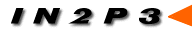| Home |
| Overview |
| License |
| Contributors |
| Releases |
| Download |
| ChangeLog |
| Documentation |
| 3.2.1 |
| 3.2.0 |
| 3.1.0 |
| 3.0.2 |
| 3.0.1 |
| 3.0.0 |
| 2.2.2 |
| 2.2.1 |
| 2.2.0 |
| 2.1.0 |
| 2.0.2 |
| Help |
| BBFTP-L List |
| Register |
| Archives |
| FAQ |
| Error messages |
| Email Us |
| bbftp@in2p3.fr |
On-line documentation for release 2.0.2
Main changesInstalling the client
Installing the server
Man bbftp
Man bbftpd
Warning
Main changes of this release
- Corrects return code treatment in various routines
- Corrects problems on the Linux version due to malign-double compilation parameter (severe)
- Automatic detection of RFIO (instead of doing it in config.h)
- Adapt client and daemon to CASTOR (RFIO at CERN)
This release has been tested for :
- SunOS 5.6
- SunOS 5.7
- IRIX64 6.5
- OSF1 4.0 alpha
- Linux Redhat 6.1 on i686
- AIX 4.3
- HP-UX 10.20
Installation of the client
- Adjusting parameters
- Several parameters may be modified in order to change the clients behaviour. All these parameters are in the includes files client.h and config.h located in the includes directory.
- Parameter NBTRYMAX contained in includes/client.h
- Set it to the number of default retry you want the client to do in case of failure.
- Setting the install directory
- Go into the bbftpc directory
- Edit the Install.set file and change INSTALLBINDIR value
- Installing the client
- Go into the bbftpc directory
- Run Build install
Installation of the server
- Adjusting parameters
- Several parameters may be modified in order to change the server behaviour. All these parameters are in the include file config.h located in the includes directory.
- Parameter AFS
- Uncomment the line #define AFS 1 if the authentication mechanism of the computer where the server will run is AFS.
- If your computer is using the the PAM authentication do not uncomment this line and let the system do its work.
- Setting the install directory
- Go into the bbftpd directory
- Edit the Install.set file and change INSTALLBINDIR value
- Installing the server
- Go into the bbftpd directory
- Run Build install
- Post installation
- If you have choosen to run the server throught inetd
- Add the line
bbftp CONTROLPORT/tcp
in your /etc/services file where CONTROLPORT is the number you have set in the includes/config.h (usually 5021) - Add the line
bbftp stream tcp nowait root INSTALLBINDIR/bbftpd bbftpd
in the /etc/inetd.conf file where INSTALLBINDIR is the name of the installation directory (set in the Install.set file)
- Add the line
- If your system authentication is PAM
- If you have a /etc/pam.conf file
- Verify the lines begining by other auth and
other account allow login. If it is not the case
add special lines for bbftp. The lines to be added
will look like:
bbftp auth required /lib/security/pam_pwdb.so shadow nullok
bbftp account required /lib/security/pam_pwdb.so
- Verify the lines begining by other auth and
other account allow login. If it is not the case
add special lines for bbftp. The lines to be added
will look like:
- If you have a /etc/pam.d directory
- Verify the file other and allow login. If it is not
the case create a new file called bbftp which will contain
two lines looking like:
auth required /lib/security/pam_pwdb.so shadow nullok
account required /lib/security/pam_pwdb.so
- Verify the file other and allow login. If it is not
the case create a new file called bbftp which will contain
two lines looking like:
- If you have a /etc/pam.conf file
- If you have choosen to run the server throught inetd
Warning
Since bbftp include hooks to cryptography, the following information from OpenSSL applies to bbftp as well.
PLEASE REMEMBER THAT EXPORT/IMPORT AND/OR USE OF STRONG CRYPTOGRAPHY SOFTWARE, PROVIDING CRYPTOGRAPHY HOOKS OR EVEN JUST COMMUNICATING TECHNICAL DETAILS ABOUT CRYPTOGRAPHY SOFTWARE IS ILLEGAL IN SOME PARTS OF THE WORLD. SO, WHEN YOU IMPORT THIS PACKAGE TO YOUR COUNTRY, RE-DISTRIBUTE IT FROM THERE OR EVEN JUST EMAIL TECHNICAL SUGGESTIONS OR EVEN SOURCE PATCHES TO THE AUTHOR OR OTHER PEOPLE YOU ARE STRONGLY ADVISED TO PAY CLOSE ATTENTION TO ANY EXPORT/IMPORT AND/OR USE LAWS WHICH APPLY TO YOU. THE AUTHORS ARE NOT LIABLE FOR ANY VIOLATIONS YOU MAKE HERE. SO BE CAREFUL, IT IS YOUR RESPONSIBILITY.